Your VSee status tells other people how available you are for a video chat. VSee has four possible status indicators:
- green with white clock hands – Online but inactive at least 5 min.
- green – Available
- red – In a call
- white – Offline or invisible
You can purposely change your status by clicking on your login name and selecting the status you want.
*Note: People can still call you even if you are busy or invisible!
Currently, VSee has no way to set a custom message.

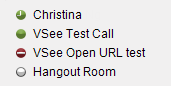
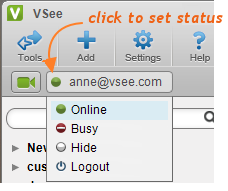



I have used Face Time, Skype, and Tango. Milton has done a fantastic job with VSee The connection does not drop, the screen sharing, pen control, remote control all just simply work, Great Job !! I signed up for Plus.
What’s the minimum internet speed to have a reasonable quality video?
about 120-150 kbps per caller