
by NW Indiana artist Steve Johnson
With Nefsis (now OmniJoin) being acquired by Japan-based Brother Industries, I thought it was a good time to revisit Nefsis and see how its video conferencing product has matured since I first tried it in graduate school.
Early this week, we got a group together for a 6-way test call. My feeling is that Nefsis is having a midlife crisis. It can’t decide whether it wants to be good at web conferencing or good at video conferencing. Moreover, it thinks it can stay hip by adding on new features like live annotation and language support but without doing any real design work.
To give Nefsis credit, it does have excellent audio quality which stays excellent even as the number of people in a call go up (usually a key feature for web conferencing). However it loses massive points with me on its user design and its video quality.
User Experience
I don’t know how to put this any more gently except that Nefsis’s user design is horrible. I’ve pointed out before Vidyo and ooVoo’s design clutter, but Nefsis takes the cake in terms of excessive and anti-intuitive features, icons, and menus. It seems like Nefsis continued to stuff more “cool” features into its already overpacked interfaces without considering whether they actually improved the user experience.
VSee, on the other hand, strives to live by the design principle of “making every pixel count.” VSee’s design does not waste your time or valuable screen space with unnecessary user interfaces and extra buttons to click. Notice in the screenshot below how many pixels Nefsis devotes to user interfaces. It’s to the point that it gets in the way of seeing faces and sharing content. If you look at the live annotation interface, there’s enough bling and cute doohickeys to make a teenage girl think she was in paradise.
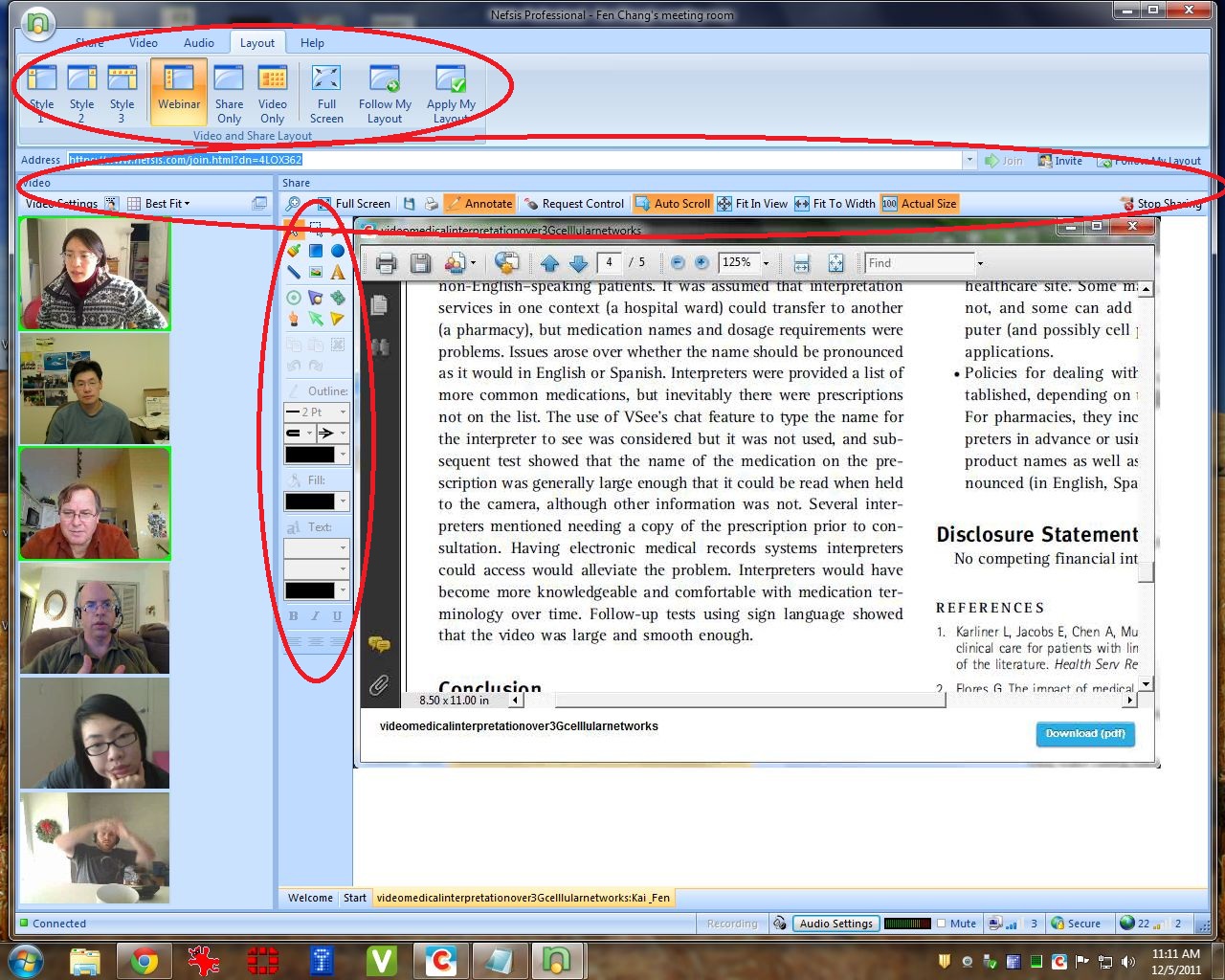
Furthermore, Nefsis is definitely not designed for easy video conferencing even though it markets itself as “the most powerful videoconferencing software” around. For example when you first log into a conference there is no video anywhere to be found! If you’re the conference host It actually takes you 2 steps to enable video. First you have to expand the video section in the conference frame and then you have to enable video for each person joining the conference. It makes sense for webinars and formal presentations, but not for quick meetings or getting work done. If you have to use this on an everyday basis, it can get awfully inconvenient for the host who has to control everyone’s settings and awfully frustrating for participants who can’t control anything.
(Below VSee’s minimal interface is circled in red)
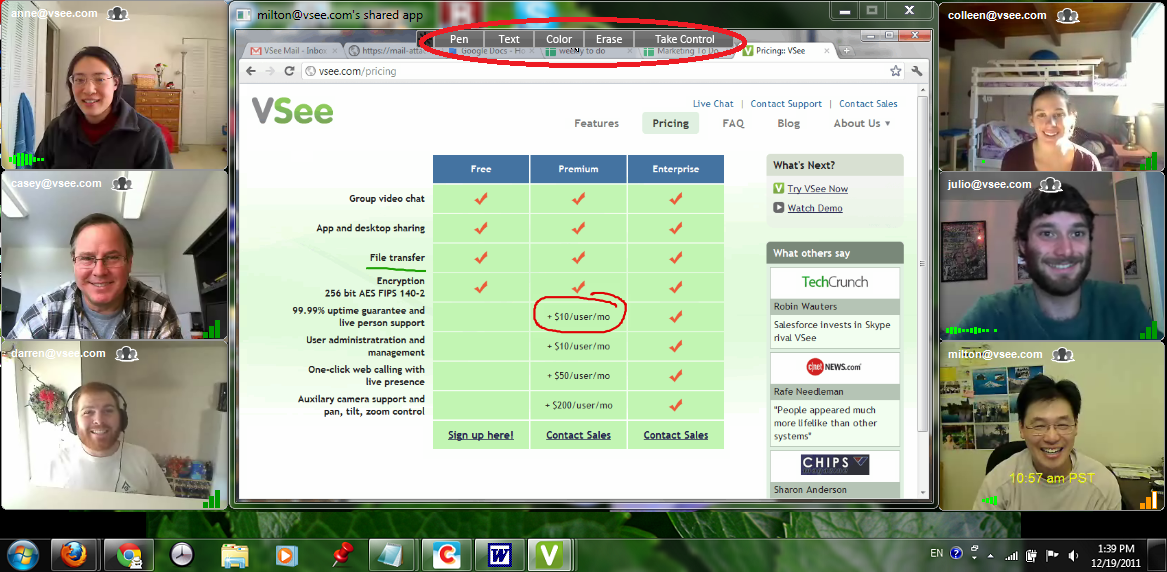
Video Quality
Nefsis does a great job mixing audio and video in the cloud, but its video quality is not what it could be. Nefsis forces all traffic to be wrapped in TCP, which may not be ideal for real-time voice/video, and this was apparent right away in our user experience. The frame rate was noticeably low and had lip synchronization issues. More importantly, Nefsis is a network hog, using twice the bandwidth that VSee does. This means that with the same bandwidth, VSee can provide higher quality video than Nefsis.
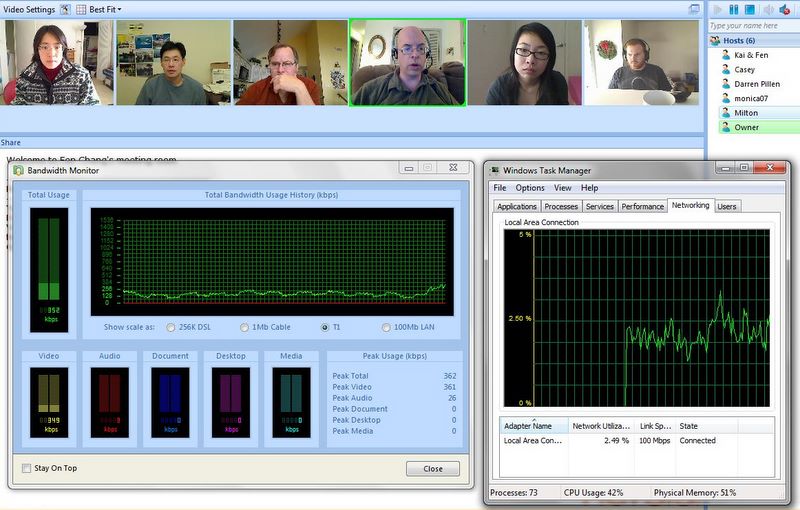
You may also want to note that Nefsis’s bandwidth meters can be misleading and may under report by as much as 10 times. Their network tool only shows the upload bandwidth and not the overall usage, even though its download bandwidth can be very high. This is why in the screenshots above Nefsis is reporting only a few hundred Kbps, while Windows is measuring 2 to 3 Mbps.
Nefsis Acquisition Price
From my contacts, I’ve learned that Nefsis has been quietly losing key sales and marketing personnel for the past several years, having failed to pivot to adjust to the new marketing conditions. Its service is priced quite high and its calling model is based on the legacy hardware design of a meeting room. (This design is unnecessarily complicated given what we’ve learned about social networking and the importance of anchoring calls in a social context.) It has also been getting squeezed from both the top and the bottom by Skype, WebEx, and GotoMeeting. If I had to guess, I’d say its revenue has been in sharp decline, and its acquisition price was between $10 and $30M.
VSee vs. Nefsis Quick Summary
- VSee is designed for a clean, intuitive user experience; Nefsis has an overburdened interface with too many unnecessary features.
- VSee provides high quality video at half the bandwidth usage of Nefsis.
- VSee now has echo-free audio; Nefsis maintains great audio mixing even with larger groups.
Follow us on Twitter (@VSee) and Like us on Facebook to hear about the latest from VSee!
photo credit: MinimalistPhotography101.com




Very impressed to read about your efforts on video conferencing.
Could this experience be used for telemedicine for remote area patients in emergencies and desktop sharing for news live events which are on local network?
Would appreciate if you have any video talks on the subject and if it can be seen on you tube
thanks
aravind divekar on 20 july 2012
Hi Aravind,
Thanks for your support. I’ll have our Director of Medical Appliances, Becky, contact you (:
We are not satisfied with omnijoin because its video conference does not perform as nefsis did. This is because omnijoin sets all videos to HD, throttling the network bandwidth for our members on lower bandwidth network. This causes all participants to have laggy video conference. That’s why some members can not understand while watching the lagged video of our interpreter.
We are deaf people, we need video conference to watch our interpreter. Most of our members are using ISP 1MB internet speed. With nefsis we were able control each participants video by setting it to use more or less bandwidth so all participants can have good performance. It even allowed pausing the videos of all participants to improve the network bandwidth of our interpreter.
We used Nefsis for 6 years without problem until Nefsis (now OmniJoin) was acquired by Japan-based Brother Industries,we thought omnijoin would make the product more mature but it did NOT! We are not satisfied due to the high latency of HD video conference of OmniJoin.
Thank you.