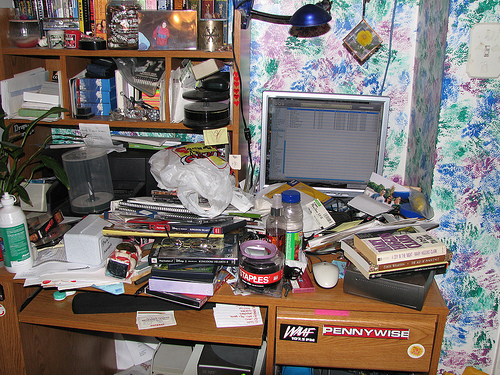 You’ve just landed your first job interview by video conference, and you haven’t a clue what to do. Never fear! We’ve gathered 12 expert job interview tips from our seasoned VSee interviewers. This week, we’re sharing 6 of the most common video conference job interview mistakes they’ve seen people make.
You’ve just landed your first job interview by video conference, and you haven’t a clue what to do. Never fear! We’ve gathered 12 expert job interview tips from our seasoned VSee interviewers. This week, we’re sharing 6 of the most common video conference job interview mistakes they’ve seen people make.
Mistake #1 – Choosing a noisy environment
This is the number one mistake people make. Since most people call in from home (a much better choice than Starbucks), it’s important to find a quiet spot where you will not be interrupted. Audio mics tend to pick up noise very easily whether it’s dogs barking, kids yelling, or the neighbors mowing their lawn. If background noise is a real problem, using a headset can help, even though it makes you look like a telemarketer. It would also be wise to lock the door and inform family members or roommates ahead of time of your interview so they don’t disturb you.
Mistake #2 – Having a messy desk or a messy room
The fact is that people will make judgements about you based on your personal surroundings. A messy desk or room does not convey professionalism, and it tells people you’re a disorganized slob. Using a blank wall also isn’t the best option because the interviewer has no context in which to place you. This can be disorienting, but more than that, you’re missing out on an opportunity to give the interviewer more information about the kind of person you are.
Mistake #3 – Dressing or grooming inappropriately
No, you shouldn’t wear a nice shirt with pajama bottoms. You never know if you’ll have a sudden call of nature (which, btw, you should take care of ahead of time) or some other unforeseen need to get up and expose the bottom half of your body. Aside from that, I recommend watching this fun, minute and a half MediaPlatform video highlighting webinar presentation mistakes to avoid. The tips are also quite applicable to video conference interviews, going over no-nos such as wearing distracting colors, overdoing make up, and using big headsets.
Mistake #4 – Using poor lighting
In general, make sure there is enough light for your face to be seen clearly. While no one is expecting you to be a lighting specialist, it doesn’t take that much effort to try out a different lamp or some different lighting angles. If you’re depending on sunlight, be prepared for overcast days and slanting rays as the sun moves. You can also check out our more specific blog tips on lighting at night and lighting during the day.
Mistake #5 – Multitasking
Do not try to type on the computer or surf the Web during your interview. The sound of typing can be picked up by your mic, and your wandering eyes make it obvious that you’re not paying attention. Besides, it’s rude, it’s distracting, and it tells the interviewer that the interview is not important enough for you to give it your full attention.
Mistake #6 – Scheduling a dinner 30 minutes after the interview
One interviewee actually did this, and obviously, was not hired. Make sure you block out enough time for your interview. You would never show up for an in-person interview and say in the middle of it, “You know this has been great, but I’ve got another appointment now” and then take off. Unless you’ve confirmed ahead of time, do not assume that a video interview means a 15 minute preliminary screening interview and even then give yourself some buffer.
I think our Mac lead, Torrey Lyons, said it best, “Treat the interview just like you would an in person interview including how you dress and present yourself. The only difference is that you get to control 1/2 of the environment, so make it suitably professional!”
In part 2, we’ll focus more on the technical issues that come up for people in a video conference interview. If you want a wee bit of advice now, the key is to test out the software before your interview.
Do you have other presentation tips to add? Don’t forget to add it to our comments.
Follow us on Twitter (@VSee) and Like us on Facebook to hear about the latest from VSee!
photo credit: aliwest44 via Flickr



