To delete a contact from your VSee address book, move the cursor arrow over the contact’s name until it is highlighted and right-click. Select “Delete Contact” from the menu that appears.
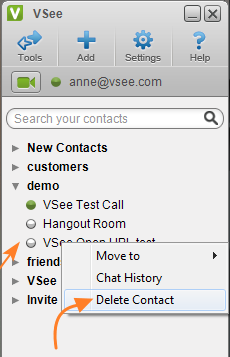
In fact, you can delete an entire group in the same way, by simply right-clicking on the highlighted group.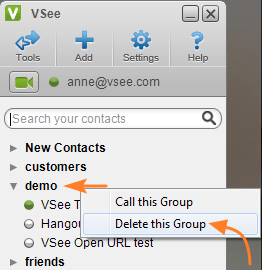
* Note: the Invite Friends to VSee group can not be deleted and will always appear at the bottom of your VSee address book. You can hide this list of potential contacts by clicking on the gray triangle to the left of the group.
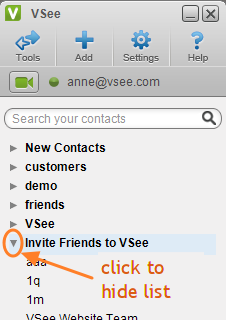
More VSee Tips
- Tip #3 – What do the colored bars on a caller’s window mean?
- Tip #1- Shortcuts for displaying video windows
- Recording a VSee session



