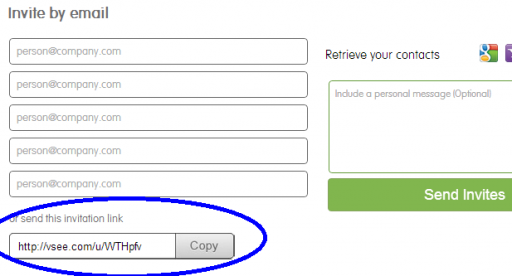
Today, we have some VSee tips on using the VSee invite link (a.k.a. VSee invite open URL). The invite link is a handy little web link that can take the work out of adding contacts to your address book. Instead of always having to directly send an invite from the VSee address book, you can now stick this open invite link anywhere people are likely to look for your contact information. Here are our top 5 placements to get your VSee invite open URL working for you:
1. Use it In your email signature so others can always find you by VSee, like this:
Anne
Storyteller
VSee: anne@vsee.com | Cell: 123.456.7890
Join me on VSee for free
(I’ve hyperlinked my open URL to both my VSee account as well as “Join me on VSee for free” invitation.)
2. Add it to your LinkedIn, Facebook, or other social media profile:
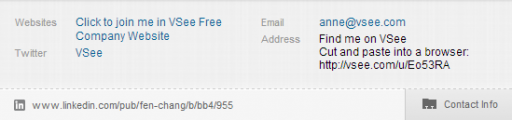
3. Include it on your blog or website. It’s easy to hyperlink a cute button. Take one of ours or make your own button for free.
4. Send it over a text chat
Me: this is too much to typeChristina: OK. Phone? Skype? Hangouts?Me: VSee me https://vsee.com/u/2FcfH5Christina: sweet
5. Even put it in your GChat and Skype “status” strings 😉
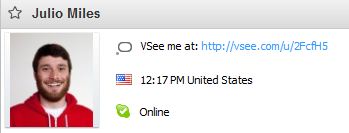
To find your VSee invite link:
Go to VSee address book–> Add (+) –> Invite to VSee
The new webpage that pops up should show your open URL invite link near the bottom of the page.
Here’s a 15 second video to show you how to get it.
Follow us on Twitter (@VSee) and Like us on Facebook to hear about the latest from VSee!




I’d love to invite people, especially as M$ is now dropping MSN Messenger completely. But I no longer have any way to convince people to move since the only thing you had over Skype for me was that VSee was a free alternative. Now you have to pay to use the screen sharing so everyone just says they can do that for free with Skype and ignore it. Makes me kind of sad and frustrated. Does it actually pay off to have that? Isn’t enterprise customers where the money comes from? Does it have any costs to you if you offer free personal use?
Dear MzVS,
we actually would like to offer personal use for free – but couldn’t figure out an enforcement/pricing model that works. here are some reasons vsee is better than skype: https://vsee.com/skype
please feel free to contact us and we will put you and everyone you know under our free plan. we also plan to run promotions in the near future as one method to allow consumers to get free access.
thx!
Milton
I also was kind of disappointed with the limitation on screen sharing!
I understand it would be challenging to enforce the use of this feature for the right situation!
What if you allowed non-commercial users to share there entire desktop, but not share individual windows? This allows you to keep your “privacy” single window sharing for commercial / business use!
Alternatively you could limit free users to only sharing windows that are a certain dimension! Free users could only share windows that are less than x / y pixels?
My main use for VSee is collaborating with my classmates in University, and doing group projects. I personally don’t see enough of an incentive to purchase a $10 a month plan simply toscreen share! There would need to be more premium features to interest me in subscribing. (Skype screen share is also free 1 on 1, and Google hangout does it also in groups for free. Hall.com also does it for free.)
I really like the way VSee is turning out! Keep up the great work!
Hello again, Milton
Thanks for replying. I’m afraid it won’t help me much, but it’s nice to hear you still care about consumer users too. I always cringe when people say this but sorry if I come out as rude.
There’s a big change happening currently, at least for European instant messaging, since Microsoft is dropping WLM in favor of Skype. I’m afraid I’ll be losing a lot of contacts when people split between staying with Skype, moving to FB, and maybe adopting something new. Skype’s instant messaging is very much lacking compared to WLM and also the platform support is very limited since there are no alternatives to the official Skype clients. You could get WLM on your toaster if you wanted but Skype doesn’t work for me even on Windows (it starts using 100% cpu and just crashes). I’d love to see VSee improve a bit more on the IM side too, even if it wasn’t a high priority.
Planning to blog anything about the WLM merger? It’s competition related anyway. There’s a post about it on Skype’s blog right today.